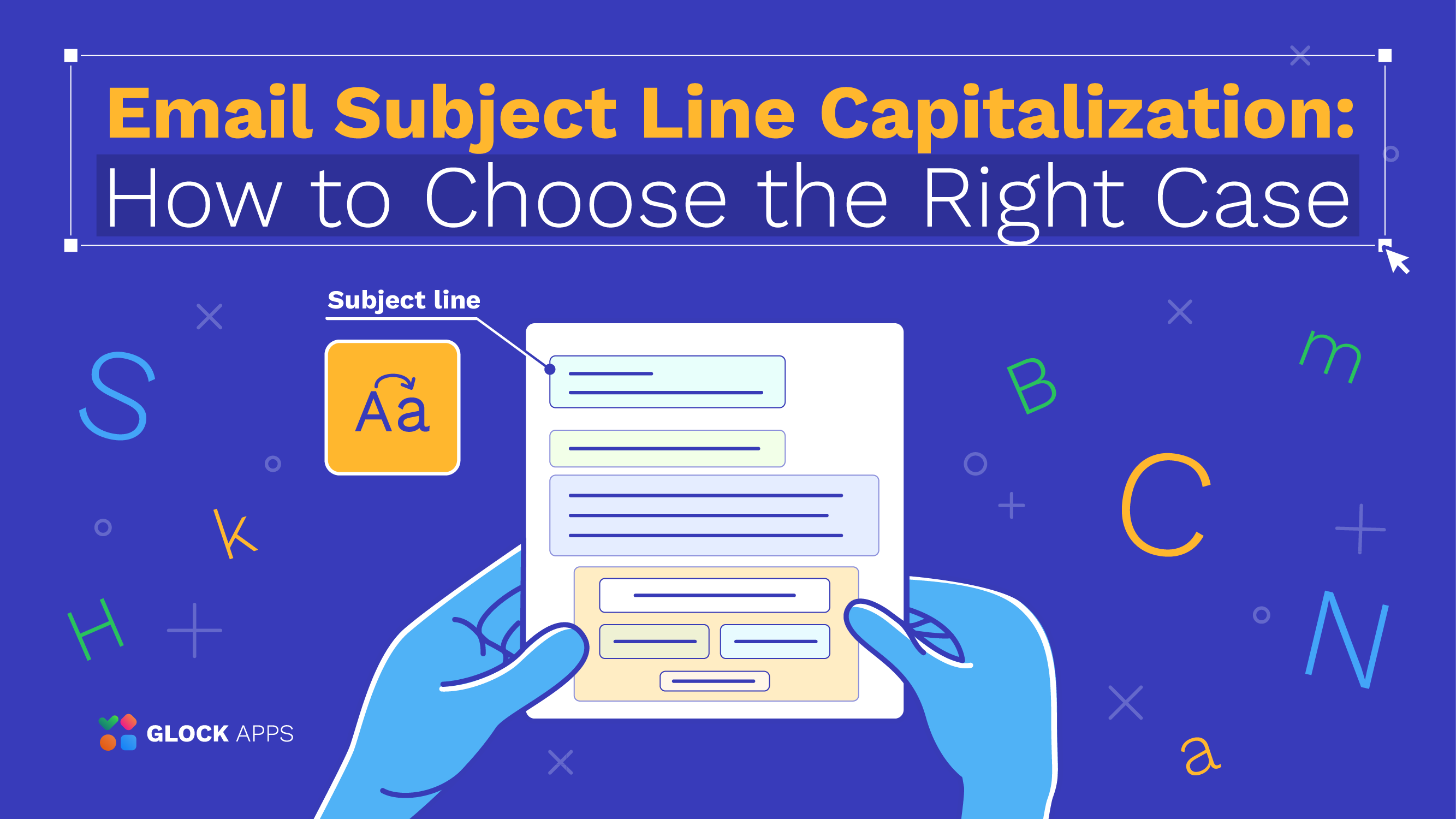Email Etiquette: Rules for Professional and Personal Communication

Estimated reading time: 7 minutes
Email is still one of the most powerful tools for professional and personal communication in the modern world. Whatever the nature of the person you email, whether it’s a colleague, a client, or a friend, understanding proper email etiquette can help you get your message across in a clear, respectful, and professional way, leaving a good impression and avoiding misunderstandings.
14 Email Etiquette Rules for Professionals
Here’s your comprehensive guide for basic rules of email etiquette, which will help you make a positive impression and effectively communicate in every situation.
1. Use a Clear and Descriptive Subject Line.
The subject line is the first thing a recipient will see, and it determines whether your message will be opened or ignored. A vague or off-topic subject line will turn recipients off, and may even get your message sent to their spam folder. Your subject line should be short, relevant, and directly related to the content of your email. Don’t write “Meeting”, when you could write “Follow-Up on Marketing Meeting – September 20”.
2. Start with a Proper Greeting.
The way you greet someone in the opening paragraph sets the tone for the rest of your text. Using an appropriate and courteous greeting is a way of showing respect and conveying your professionalism. In formal emails, always use titles like “Mr.” or “Ms.” along with the recipient’s last name if you are unsure of the degree to which you know the person. For an email to a colleague or someone with whom you are on more casual terms, it is often appropriate to use first names or informal greetings.
For example:
- Formal: “Dear Dr. Smith,”
- Informal: “Hi John,”
3. Get to the Point.
Respect the recipient’s time by making your message short and to the point. Long, rambling emails can burden readers and reduce the chances of your message being properly processed. Stick to the main points and, if your email is lengthy, consider breaking it up into sections and using bullet points or other subheadings to help make the message more readable.
4. Use Professional Language.
People often forget that they need to be professional in emails, even if these are informal emails. Do not use slang, extremely casual phrases, or text-message abbreviations (such as ‘u’ for ‘you’). If you are corresponding with clients, senior colleagues, or people you do not know well, be sure to keep your tone polite and respectful. You can be professional without having to sound like a robot – aim for a balance between professionalism, warmth, and friendliness.
5. Be Mindful of Tone.
Email lacks the nuances of spoken conversation, such as facial expressions and voice inflections that can aid understanding between people speaking face to face. Be mindful of how your words might be interpreted by the recipient. If what you are writing could be interpreted negatively, soften its tone with a bit of politeness. For example, instead of writing, “You didn’t follow up,” try, “I’ve noticed we haven’t had the opportunity to follow up.”
6. Proofread Before Sending.
Typos, grammar mistakes, and formatting errors can make you appear careless or unprofessional. Always take a moment to carefully check your email before sending it. Online grammar checker tools can catch basic errors, but it’s essential to read through your message to ensure it conveys the right tone and clarity.
7. Use a Professional Signature.
An effective email signature can provide the recipient with additional contact information, making your email more professional. Include your full name, job title, company (if applicable), and phone number or website. Avoid using overly elaborate fonts, multiple colors, or quotes in your signature as these can be distracting or unprofessional.
8. Be Cautious with ‘Reply All’.
When replying to emails sent to a group, be mindful of whether everyone needs to see your response. Overuse of the ‘Reply All’ button can clutter inboxes and frustrate recipients who don’t need to be included in the conversation. Instead, use the ‘Reply’ button if your message is only relevant to the sender or specific individuals.
9. Avoid Overuse of Caps Lock and Exclamation Marks.
While using all caps can convey urgency, it often comes across as shouting and may be perceived as rude. Similarly, overusing exclamation marks can make your email seem unprofessional or overly emotional. Reserve these for moments when they are truly necessary, and use them sparingly.
10. Be Respectful of Time Zones.
If you are communicating across time zones, be aware of when you send an email. While email does not have the same immediacy as a phone call, it can easily disrupt the other person’s work-life balance if received on a non-business hour. Consider scheduling your email to be delivered during the recipient’s business hours.
11. Respond Promptly.
Responding to emails in a timely way is a sign of respect for the person who is taking the time and effort to communicate with you. Respond to business emails within 24 hours, even if it’s only to acknowledge that you received the email. If you need more time to respond, a quick note such as “Thank you for your email. I’ll get back to you by the end of the day,” can help manage expectations.
12. Be Careful with Humor.
Humor doesn’t always translate well in writing, especially if you’re working in a professional context and you don’t know much about the person you’re writing to. Sarcasm, in particular, can lead to misunderstandings. When in doubt, it’s better to err on the side of caution and avoid using humor altogether.
13. Handle Attachments Properly.
If you are sending attachments, mention them in the body of the email so the recipient knows to look for them. Keep them relevant, clearly named, and at an appropriate file size. If you must send a large attachment, consider compressing it or linking to it in the cloud so that it doesn’t affect your deliverability. See how your emails are performing with GlockApps!
14. Follow Up Politely.
If you haven’t received a response to an important email, a polite follow-up is appropriate. Wait a reasonable amount of time (usually 2-3 days) before following up, and remain courteous. Avoid sounding impatient or demanding; instead, gently remind the recipient of your previous email.
For example: “Just wanted to check if you had a chance to review my previous message regarding the project timeline. I’m happy to provide more information if needed.”
Conclusion
Email etiquette is not about blindly complying with rules – it’s about meeting the standards of clear, respectful, and effective communication. Whether you write at work to a peer, a prospective employer, or a client, practicing good email manners will greatly increase your professionalism and help you to build better relationships. You’ll know that your emails will always be well-received and respected and that you will always be making the best impression possible. Enhance your email communication even further by ensuring your messages land where they matter most — Get 2 Free Deliverability Tests now and see the impact!
FAQ
Email etiquette refers to the guidelines for composing and sending emails in a respectful and professional manner. It’s important because it ensures clear communication, builds professionalism and avoids misunderstandings.
A good subject line is clear, concise, and relevant to the content of the email. It helps the recipient understand the purpose of your message.
It’s best to send emails during normal business hours, especially if the recipient is in a different time zone. This increases the chances of a prompt response.
For professional emails, try to respond within 24 hours. If you need more time, acknowledge receipt and let the sender know when they can expect a full reply.