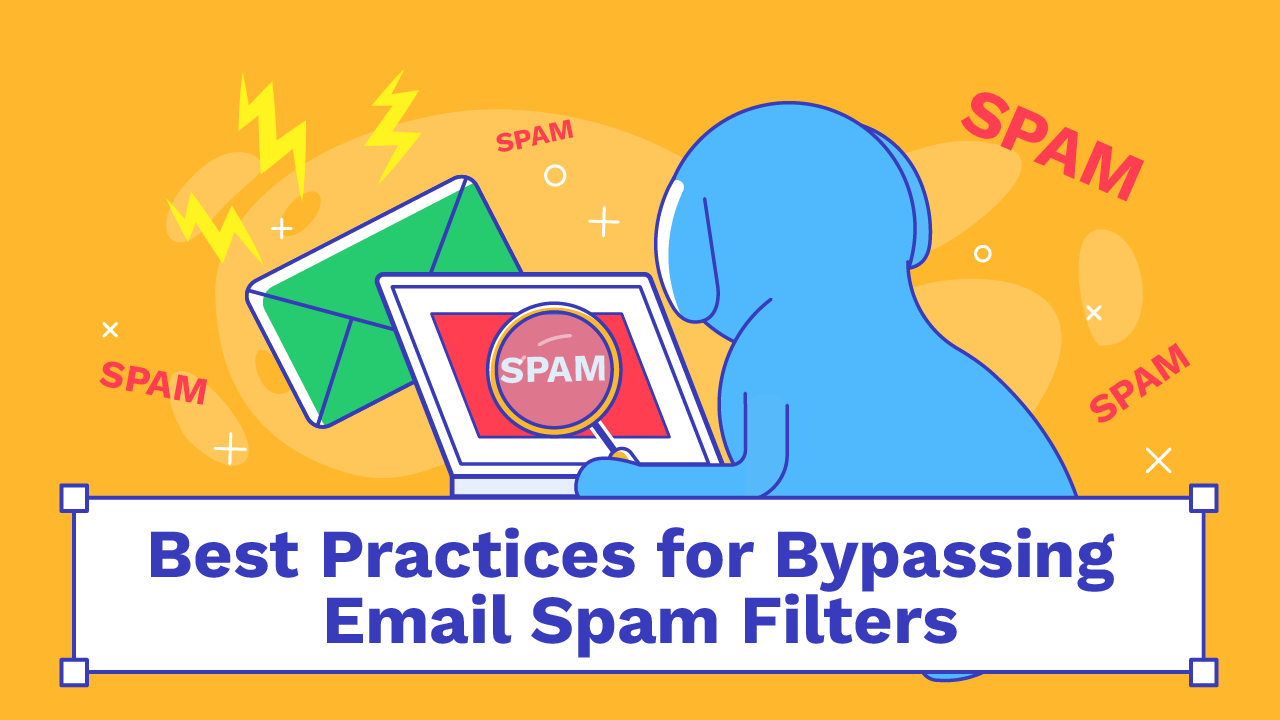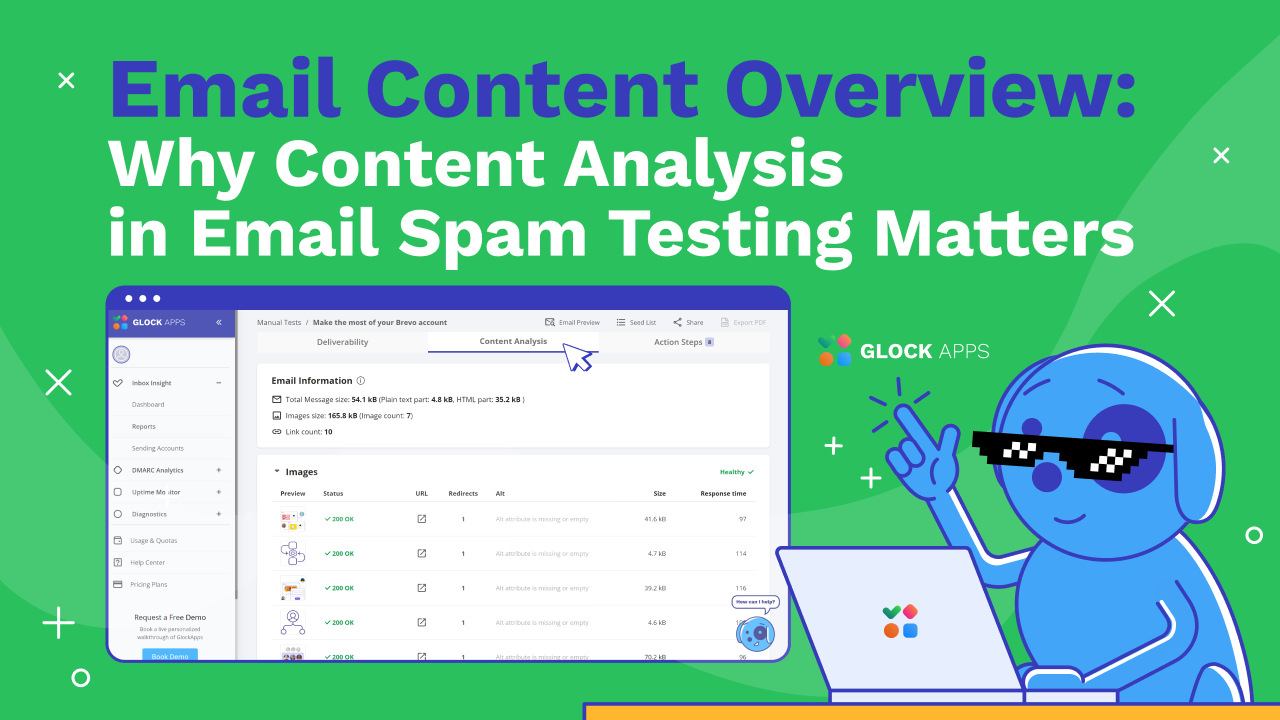Audio in Emails: Engage, Personalize, and Stand Out

Estimated reading time: 7 minutes
With email marketing, it’s harder than ever to cut through the noise of a crowded inbox. Stunning visuals and persuasive copy are critical aspects of a successful email, but they aren’t the only tools you have at your disposal. By incorporating audio into your email content, you can improve overall user experience, deepen engagement, and differentiate your message. But when you’re ready to try this experimental approach, it’s important to understand the technicalities behind it. How does audio affect deliverability? What about compliance and user experience? Let’s find out.
Why Use Audio in Email Campaigns?
We’ve already covered all the nuances of using video in your emails, so let’s dive deeper into audio, as it can create a richer, more personal connection between your brand and your subscribers. Here are a few reasons why incorporating audio into emails can be a game changer:
1. Enhanced Engagement.
Audio has the ability to capture attention in ways that text and visuals simply can’t. A layer of sound can help marketers communicate emotions, set the mood, or tell a story. For example, when reading a blog post versus hearing the author read it aloud, the latter often feels more personal and engaging. The concept is the same in the realm of email marketing. Audio humanizes your message and can lead to increased engagement.
2. Accessibility.
Audio makes emails available to people with visual impairment and those who prefer passive consumption (listening while driving or multitasking). By providing an option for a listenable email, you’re increasing the chances that a broader audience consumes your message. Providing readers with both the written and listening options can ensure in more cases that your message will be heard.
3. Personalization.
Audio provides an extra level of personalization – think a personalized voicemail thanks for a purchase, a podcast teaser, or a brand message from the CEO – that can build brand loyalty and generate emotional connections to your audience.
4. Brand Differentiation.
Since audio in emails is still not widespread, incorporating it into your campaigns offers a way to stand out in crowded inboxes. By being an early adopter of audio content, you can create a memorable experience that sets your brand apart from competitors.
Ways to Incorporate Audio into Emails
There are several ways you can introduce audio into your email marketing strategy, depending on your goals and technical constraints.
Audio Newsletters: Transform your traditional email newsletters into audio versions by embedding audio files or linking to a hosted version. This could be a spoken-word version of your blog content, a summary of the newsletter, or even a mini-podcast series delivered straight to your subscribers’ inboxes.
Voice Clips or Sound Bites: Instead of relying on text, consider embedding short audio clips. For example, if it’s a new product launch, a short audio clip from your product designer will add a personal touch.
Music Samples: If you’re in the music business, email is a great way to offer samples or previews of upcoming releases. Sending clips of audio in your emails can give your subscribers a taste of what’s coming, and encourage them to engage with the whole product on your platform.
The Impact of Audio on Email Deliverability
Audio in emails introduces an extra layer of complexity when it comes to deliverability. Deliverability refers to the likelihood of your email successfully reaching the recipient’s inbox, rather than being marked as spam or blocked by email service providers (ESPs).
1. File Size and Load Time.
Audio files can be large, and sending big emails can hurt deliverability. Long load times, especially for users with slower internet connections, can lead to frustration and increased bounce rates. It’s crucial to optimize audio file sizes or host them externally to avoid weighing down the email.
2. Spam Filters.
Tons of audio can get really big, bulky emails detract from deliverability. Intense load time (which, for users with slower internet connection is also a problem) leads to frustration and bounce rate. A better practice is to link to the audio hosted on an external server or use a well-supported method like HTML5, ensuring your email still complies with anti-spam rules. Test your deliverability to ensure your audio-enhanced emails land in the inbox, not the spam folder.
3. Increased Engagement and Lower Unsubscribe Rates.
If handled properly, audio can boost engagement metrics such as click-through, open rates, and conversion rates. Positive engagement signals ESPs that your content is valuable to recipients, which in turn improves overall deliverability. On the other hand, irrelevant or poorly produced audio can cause an increased unsubscribe rate and lower your reputation as a sender.
4. Mobile Considerations.
Most people now check emails on mobile devices, and adding audio can enhance or hinder that experience depending on execution. Ensure your audio elements are mobile-optimized and that they load and function correctly across different devices.
Best Practices for Using Audio in Emails
To make the most of audio in your email campaigns without negatively affecting deliverability, consider the following best practices:
1. Keep It Short.
Keep your audio clips short. Subscribers might like the convenience of listening on the go, but they could click away if your audio takes too long. Consider a teaser clip with a link to the full version, which you can host elsewhere.
2. Optimize File Size.
When embedding audio, make sure the file is compressed and optimized for fast loading. Slow load times will frustrate users and risk increasing bounce rates, which can adversely affect both engagement and deliverability.
3. Test Across Email Clients.
Not all email clients handle audio content the same way. Before sending your email, test it across different email providers and devices to ensure that the audio elements work seamlessly. Test your deliverability with GlockApps to avoid any issues and guarantee a smooth user experience.
4. Provide Clear Instructions.
If your email includes an audio file, make it clear to the recipient how they can access and engage with the content. You may want to include a text alternative for those who prefer not to listen to audio.
5. Offer Opt-Out for Audio.
Not every subscriber will want to receive audio-enhanced emails. Provide an option for them to opt out of emails containing audio content while still receiving other types of communication.
Conclusion
Audio can be a compelling addition to your emails – helping you better connect with subscribers, personalize your brand, and stand out from other marketers. But before you run out and start adding audio to your emails, it’s important to consider the technical hurdles and think about how audio might impact deliverability. Fortunately, by following best practices, and being mindful of spam filters, file sizes, and users’ tastes, you can leverage audio to enhance your email marketing without sacrificing inbox placement.
Whether it’s a newsletter that can be played out loud, a voice clip, or a music sample, audio helps make your audience part of the story by going beyond text and giving them new avenues to interact with your content.
FAQ
You can include audio by embedding HTML5 audio, providing links to external audio files, or attaching short clips. Always ensure compatibility across email clients.
Short clips like voice notes, podcast snippets, and music samples work well. They should be concise, optimized, and relevant to your audience.
If done correctly, no. Make sure to optimize file size, avoid attachments, and test your emails across different clients to prevent any issues with spam filters.
Yes! Adding audio can increase click-through rates, lower unsubscribe rates, and create a more engaging experience for subscribers.