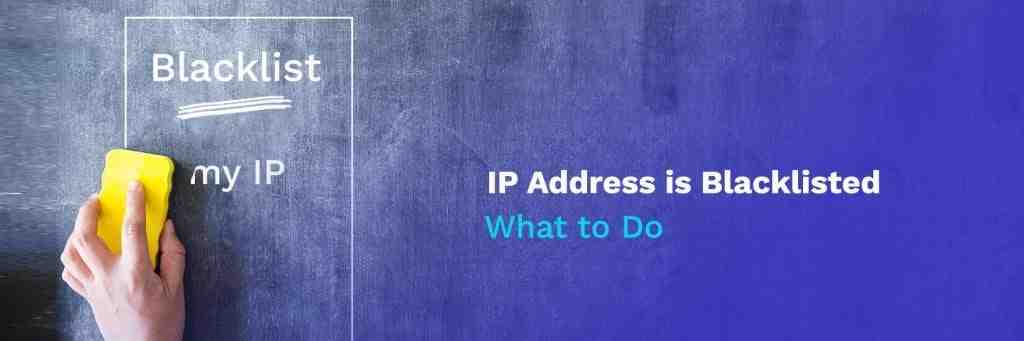
Table of Contents
What is an Email Blacklist?
A blacklist is a dynamic list of IP addresses that have been flagged for sending spam. Email service providers (ESPs), free mailbox providers, and anti-spam vendors use artificial intelligence from blacklists to protect their users from spam and other malicious activity.
Your server IP address can be placed on a blacklist by:
- sending spam
- sending mail that contains viruses
- having a high spam-complaint rate
- sending to purchased/bad email lists
Do you know if your IP is blacklisted?
Types of Blacklists
- Internal
- External
An internal blacklist is owned by a mailbox provider. For example, an IP could be placed on Gmail’s or Yahoo’s blacklist.
An external blacklist is owned by a third party. Mailbox providers may use an external blacklist to identify spammers. If your IP was listed on one of these lists, you would need to contact the third party for manual removal, rather than a mailbox provider who blocked you.
What Causes an IP to Get Blacklisted?
Each blacklist has its own criteria when determining which mail servers to list. Those criteria can consist of several factors including technical listings, policy listings, and evidence-based listings.
- Technical listings occur because of mail server configuration issues (missing or incorrect reverse DNS records, missing or incorrect banner greetings, and mail servers operating within a suspicious range of IP addresses).
- Policy listings happen because the receiving server does not wish to accept emails from certain countries, or ISPs, that have a history of not handling “unsubscribe” requests.
- Evidence-based listings are those where the server has received direct (or indirect) evidence that the sending IP address has been involved in sending unsolicited emails.
To protect their users from spam, mailbox providers carefully choose which blacklists they use. They assess whether an email is spam by analyzing several characteristics of the email, including the IP address it was sent from.
If the sender’s IP address is listed on a blacklist that the receiving mail server uses, the mailbox provider might filter the email as spam, bounce the email, or drop it entirely.
Does a Blacklisted IP Affect Deliverability?
If you are sending mail from a blacklisted IP address, you will probably receive a bounce message indicating that your email was rejected because you’re listed on a blacklist.
In most cases, the bounce message includes the name or URL of the blacklist.
An example of this type of message is:
“Message rejected due to IP [1.1.1.0] listed on RBL [X]”
If you do not see this type of message in your bounce notifications, it’s unlikely that the blacklist is impacting your deliverability.
How to Remove IP from Blacklist
IP blacklist removal has 4 basic stages:
- Discovery. You may not know that you’ve been blacklisted until you notice your email metrics tanking. It’s important to pay attention to signals that could land you on most blacklists such as spam complaints from customers, low deliverability levels, etc.
- Evaluation. Being blacklisted can have little to no impact on your deliverability. However, it can also be powerful enough to block your emails entirely. Either way, you should try to remove you IP from most blacklists.
- Take Action. After you find out what blacklist you are on, find the exact removal process on the blacklist’s website. But remember to be polite, professional, and show you are interested in resolving the issue.
- Solve the Problem. After you’ve completed all the steps for removal, contact the blacklist admin and let them know that you have dealt with the problem that caused your IP address blacklisted. Depending on the blacklist, de-listing could be manual or automatic after a certain period of time.
Now let’s look at each of these steps more closely.
IP Blacklist Check
To understand whether or not your IP is blacklisted, we recommend you either:
- Run an IP blacklist check to check whether you’re blacklisted on any major blacklist.
- Use GlockApps IP Uptime Monitor to be alerted as soon as your domain is blacklisted. Our Uptime Monitor automatically checks dozens of the largest blacklists every day, so you don’t have to worry.
You will see exactly where your IP is listed and receive direct links to the blacklists’ websites where you can find more information about your IP listing and the removal process.
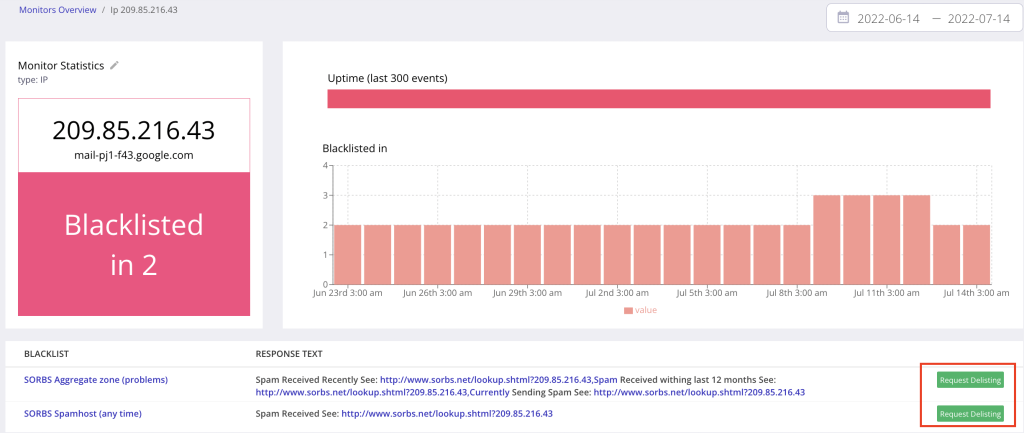
Is It Necessary to Remove IP from Blacklist?
All blacklists are not created equal:
- Real-time blacklists may list your IP address, but that doesn’t necessarily mean that it will stay listed. It may actually pop up in and out of the blacklist.
- Major blacklists, like Spamhaus, are notoriously difficult to delist from. A Spamhaus listing is likely to result in your mail being blocked, while a listing on SORBS, UCEPROTECT, or SpamCannibal might not have as much impact on your deliverability.
Large mailbox providers typically use big blacklists like Spamhaus, whereas smaller mailbox providers typically use small local blacklists.
Services that ask you to pay for delisting or do not accept delist requests are unlikely to be used by major mailbox providers.
With that said, a few questions you want to answer:
- How powerful of a blacklist are you on?
- Will you be permanently listed or are you popping in and out of it?
- Are you running into email deliverability problems because of your blacklisted IP?
IP Blacklist Removal
There are two scenarios that involve different actions on your part:
#1 You are sending via email service provider or SMTP relay service.
Email service providers like MailChimp and SMTP relay services like Amazon SES use a pool of IP addresses to send emails from. They are aware that portions of their IP address space are sometimes listed on a few blacklists like SORBS and UCEPROTECT.
They carefully and continually monitor the reputation of their IP address space and work closely with mailbox providers and blacklist operators to identify and resolve the listings.
That being said, you should leave the resolution of the IP blacklisting issue to the ESP or SMTP relay service that you use.
However, if you are a high-volume sender and don’t want your deliverability to be affected by other senders, you can ask for a dedicated IP address from your ESP or SMTP relay service. Thus, you will be able to build your own sender reputation.
Read also: Dedicated vs Shared IPs: Which Should You Choose for Better Deliverability
#2 You are sending via your SMTP server.
As we mentioned above, you should first see how powerful of a blacklist you’re listed on and whether or not your deliverability problems are caused by the IP blacklisting issue.
If the IP address is on a smaller blacklist and does not impact your deliverability, you can disregard this listing.
If the blacklist is one of the major ones and causes serious problems, you should seriously consider a blacklist removal.
Run an IP blacklist check or visit the blacklist’s website and look up your IP address. Most blacklist databases will provide general listing reasons, but they don’t list email addresses linked to the blacklisted IP addresses.
After you find out why your IP address is blacklisted, follow the blacklist’s steps to resolve the issue. For example, they may ask you to correct both forward and reverse DNS records, as well as SMTP banners to ensure your network and mail server are configured correctly.
You may want to work with someone who is technically savvy to help you if you don’t have enough knowledge on IP blacklist removal.
Plus, you should also scan all your network computers for viruses, install needed updates for your operating system, configure routers more securely, and establish stronger passwords.
How IP Blacklist Removal Works
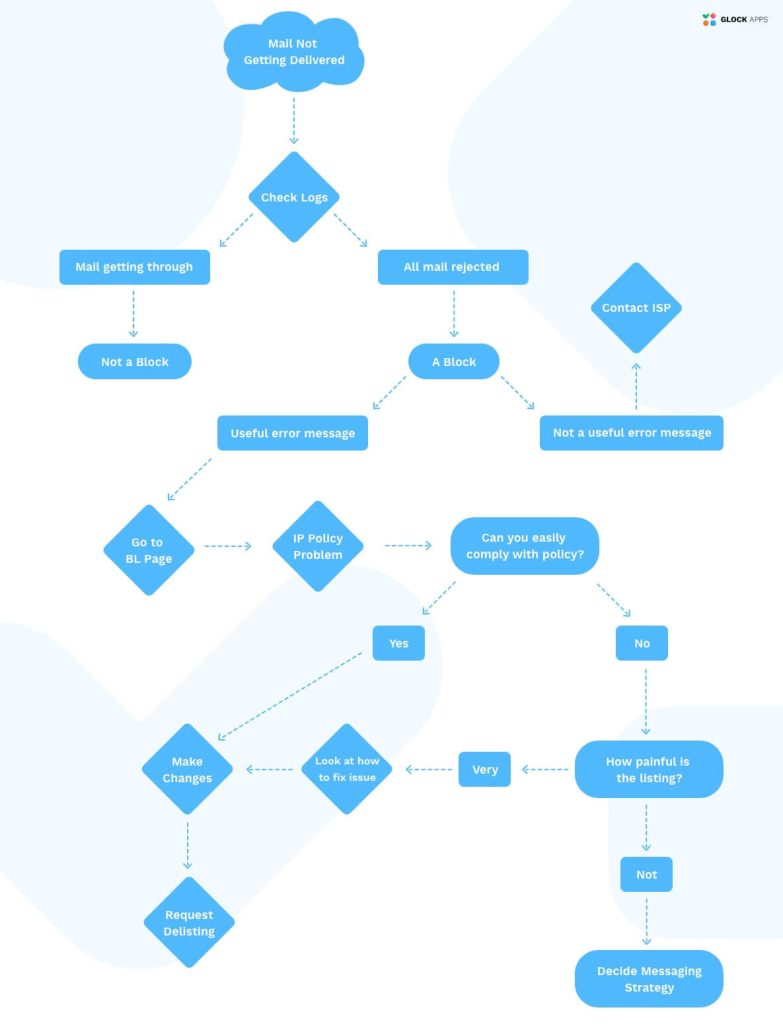
If you think you have fixed the issues on your end, go back to the blacklist’s site and follow their IP blacklist removal instructions. There are blacklists with a self-service removal feature and time-based removal service.
- Self-Service Removal: It lets you take your IP address off the blacklist without much trouble. However, if you get listed again, it won’t be as easy to be removed.
- Time-Based Removal: It is a built-in, automatic process that removes lower-level listings (IP addresses that are light offenders) within a week or two. But if the IP address had sent spam more than once or concentrated on sending a large number of emails, the time frame would be longer.
When attempting blacklist removal, follow the rules and cooperate. If you are truly innocent of any deliberate wrongdoing or if you made an honest mistake, let them know. The more open and honest you are, the simpler it may be to have your IP address removed from the list.
You should be able to resolve any blacklist issues online. If you’re having difficulty with the removal process, try contacting the list maintainer by phone and see if that helps to resolve the issue.
The Bottom Line
Spam is a serious problem. Blacklists were invented to reduce the likelihood of spam reaching customers.\
If you find that your IP or domain is blacklisted, contact each DNSBL service and request that they delete your listing. Some of them will automatically remove your listing after some buffer period, others will not.
If you made a mistake, were blacklisted, and then delisted, don’t make the same mistake again. You likely won’t be forgiven the second time.
Additional Resources:
How to Remove Your IP Address from Gmail’s Blacklist
How to Remove Your IP Address from the Hotmail/Outlook’s Blacklist
How to Remove Your IP Address from the Yahoo!’s Blacklist
How to Delist from Abusix Mail Intelligence
How to Delist from Spamhaus ZEN
How To Delist from Spamhaus DBL
How to Check if Gmail is Blocking Emails
Is your email server blacklisted?

GlockApps Spam Testing
Get your email scanned by every major spam filter and blacklist before you send.
Test your subject lines and email content to ensure your emails get to your subscriber’s inbox.