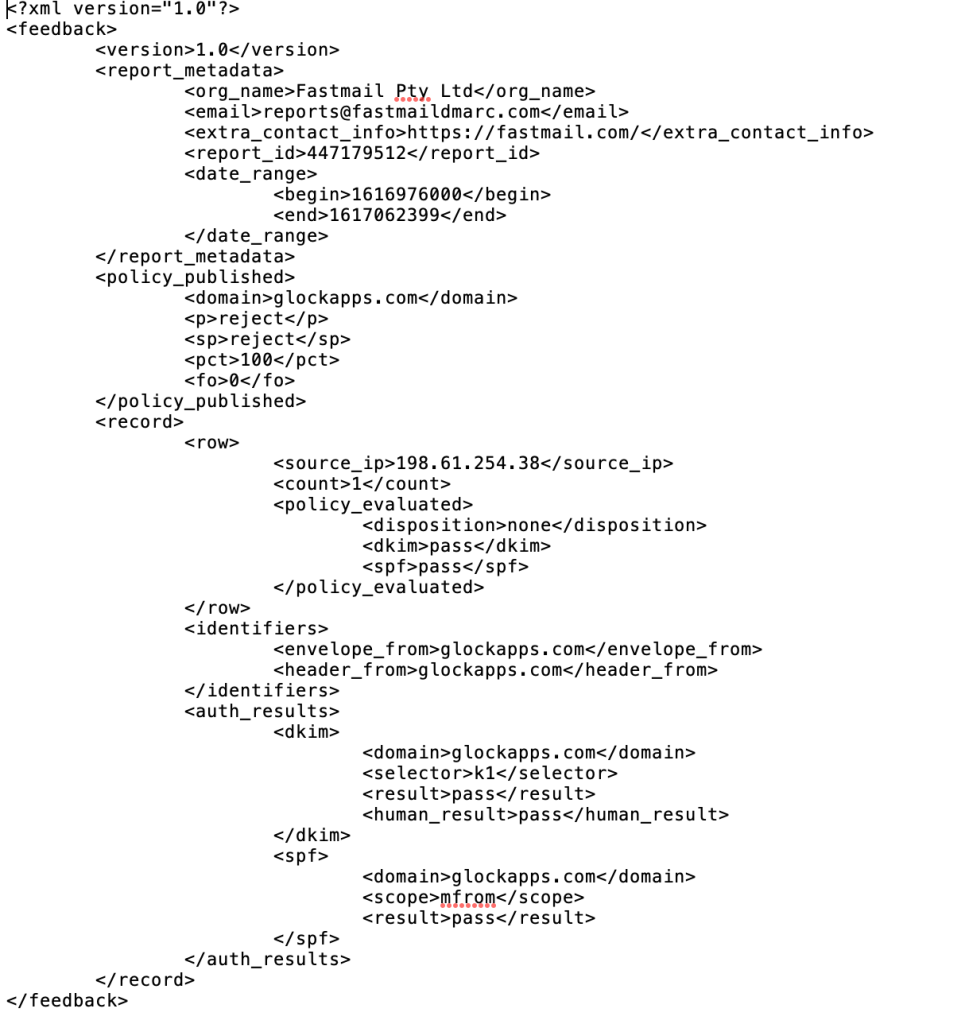How to Receive GlockApps Alerts via Email, Slack, Telegram, and PagerDuty
GlockApps can notify you about the email spam placements, blacklisted IP addresses, and email authentication issues. Alerts can be sent via email, Slack, Telegram or PagerDuty. Related Posts In email marketing, attention is fragile. Your subscribers scroll quickly, delete faster, and often postpone decisions until “later”, which usually Read more A transactional email is an automated email message triggered by …