To stop receiving DMARC reports in GlockApps DMARC Analyzer, delete the email addresses pointing to GlockApps from the DMARC record in the domain’s DNS.
If you don’t have access to the domain’s DNS or want to temporarily disable DMARC monitoring for a domain, you can add the domain to the exclusion list.
Go to the Excluded Domains menu in DMARC Analyzer and click “Add Domain”.
Type the domain name, put the Paused option to Off and click “Create”.
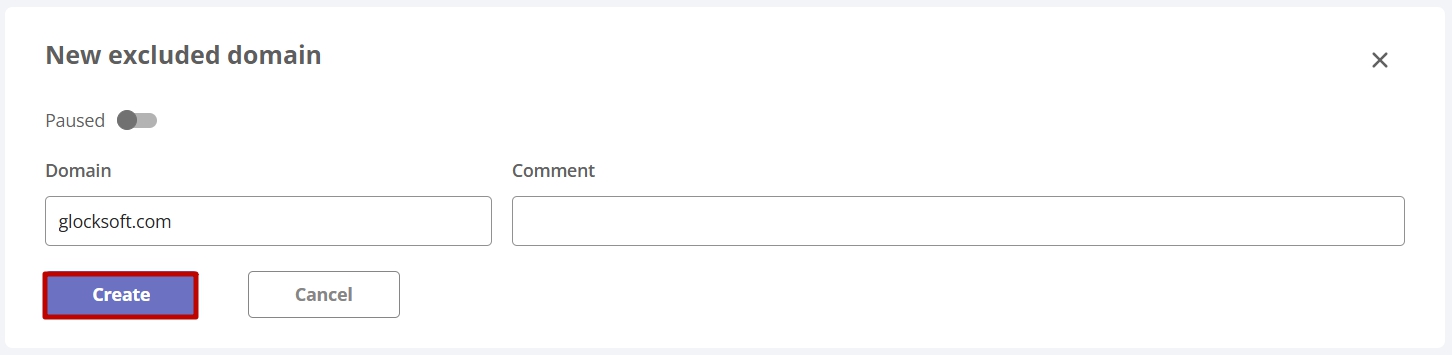
GlockApps will stop processing DMARC reports for an excluded domain. DMARC credits will not be taken for unprocessed reports.
To remove the domain from the exclusion list, go to DMARC Analyzer -> Excluded Domains on the left hand menu and delete the domain from the exclusion list.
Alternatively, you can set the Paused option for the domain to On. When Paused is set to On, the exclusion for the domain is paused and GlockApps is processing the reports for the domain.
Learn More about DMARC:
The Ultimate Guide to DMARC Reporting
Why Every Business Needs DMARC
