The answer is no. You can only have one DMARC record for one domain or subdomain. If you have multiple records, the DMARC processing will stop and your emails will fail to authenticate.
Multiple DMARC record looks like this:
v=DMARC1; p=reject; rua=mailto:mydmarcreports@mydomain.com;
v=DMARC1; p=none; rua=mailto:mydmarcreports1@mydomain.com;
People often include multiple records in order to include different email addresses. Here’s an example of a DMARC record after merging two or more records:
v=DMARC1; p=reject; rua=mailto:mydmarcreports@mydomain.com, mailto:mydmarcreports1@mydomain.com
Simple merging will do the trick, but don’t forget to add ‘mailto:’ before every new email address.
Use our GlockApps DMARC Analyzer to know what is happening on your domain at any given moment.
Here’s what your DMARC record will look like with GlockApps:
v=DMARC1; p=reject; sp=reject; rua=mailto:dmarc@glocksoft.com, mailto:ipmz4564f@ar.glockapps.com; ruf=mailto:dmarcf@glocksoft.com,mailto:ipmz4564f@fr.glockapps.com; fo=1;
You can also use our Uptime Monitoring tool for immediate alerts in case of any errors within your DMARC record. The Uptime Monitor for DMARC shows your record, its current status, and the history of changes.
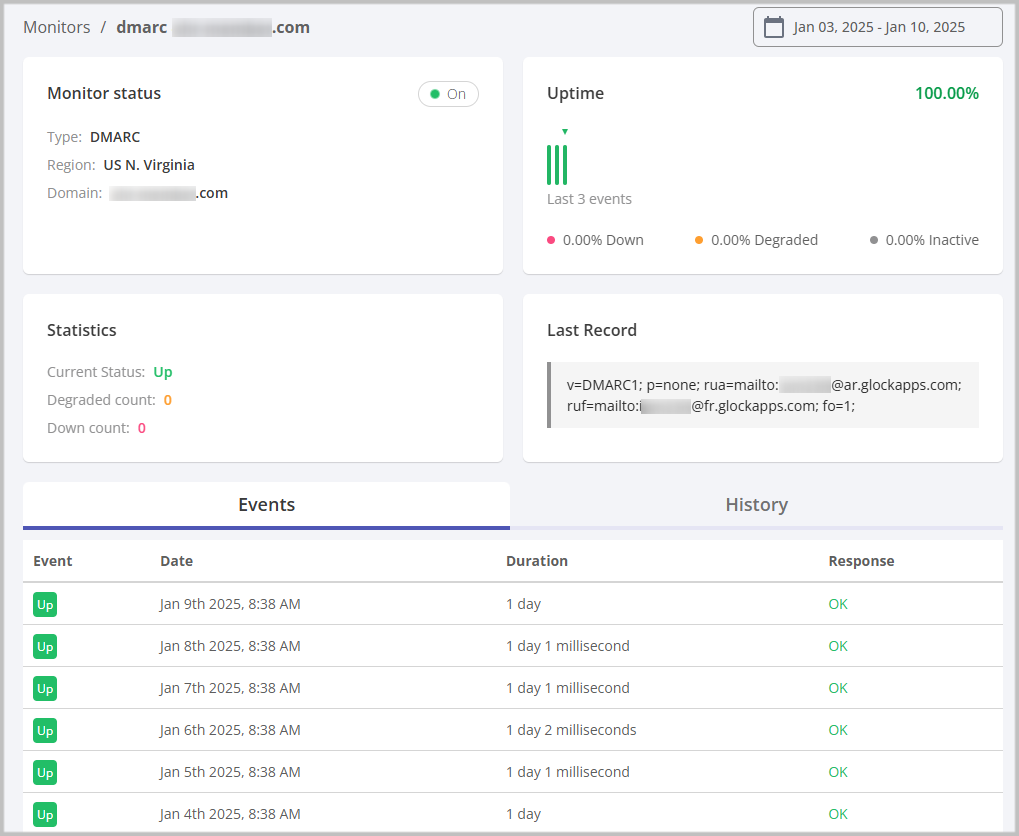
Learn More about DMARC:
Guide to DMARC Implementation
The Ultimate Guide to DMARC Reporting in 2023
DMARC Report Analyzer- Get 10,000 Free DMARC reports!
Why Every Business Needs DMARC
